
It’s safe to say that barefoot, or minimalist, running is not just a passing trend. Once the first few runners slid their feet into those strange-looking foot gloves, a running revolution began, and now thousands of runners are singing the praises of the barefoot technique. But is this runaway phenomenon a case of fierce advertising or true improvement?
I know this sounds cynical, but I’m reluctant to trust a new product or new technique based on its “universal” benefits. Can this fundamental change in running be, as barefoot guru Christopher McDougall believes, good for every runner? Perhaps the argument for barefoot running is not as cut-and-dried as it first appears. Let’s take a closer look:
Claim: Barefoot running drastically reduces injuries, which is why pediatrists are opposed to it.
Fact: It’s unfair to label all podiatrists “anti-barefoot”, since some happily acknowledge the benefits of running without shoes. For instance, many experts agree that barefoot running strengthens some important muscles in the foot and ankle, muscles that conventional running shoes typically leave out of the exercise.
But there are some things about the cult of the barefoot runner that irk podiatrists, namely the practice of making sweeping generalizations. Sure, some runners have found relief and resilience through barefoot running, but others have certainly suffered from ailments like calf strain, tendonitis and plantar fasciitis. As podiatrist Craig Payne suggests on
Podiatry Arena, take a look at forums online, and you’ll see that injuries, soreness and chronic complaints are equally common among barefoot advocates and running-shoe devotees.
Claim: When you run without shoes or with minimal footwear, your gait is more natural and therefore better for your body.
Fact: You won’t simply fall into the benefits of barefoot running — you need to train yourself properly if this technique is going to work for you. Training, or more accurrately, re-training your muscles will take some effort and can be frustrating: watch your posture, the tilt of your legs and torso, be sure to bend at the ankles, shorten your stride appropriately… there are many things to think about. Now, if you take the time to understand how you need to adjust your technique and why, you’ll likely escape the blunders that plague most novices.
And finally, the big one….
Claim: Barefoot running is better for everyone.
Fact: Why change my footwear or technique if I don’t have problems with the way I run now? If my muscles are in good shape, I don’t experience any chronic pain and I enjoy my runs with my current footwear, is it worth investing the pain, effort and money for something I don’t think I need?
Maybe one day there will be conclusive studies supporting the universal benefits of barefoot running, but until then, don’t forget to listen to your own body and be comfortable in your fitness choices. After all, your personal health and comfort are crucial for an enjoyable active lifestyle that you can stick with.





























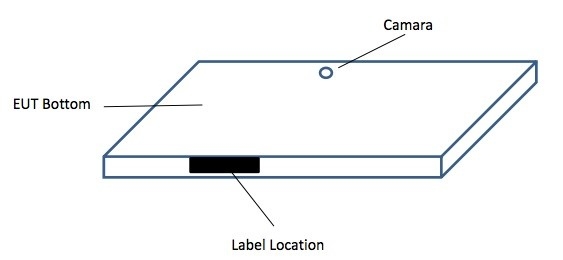





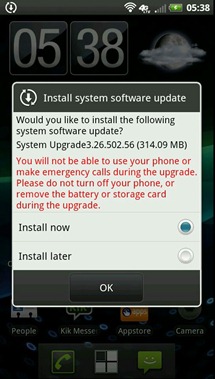
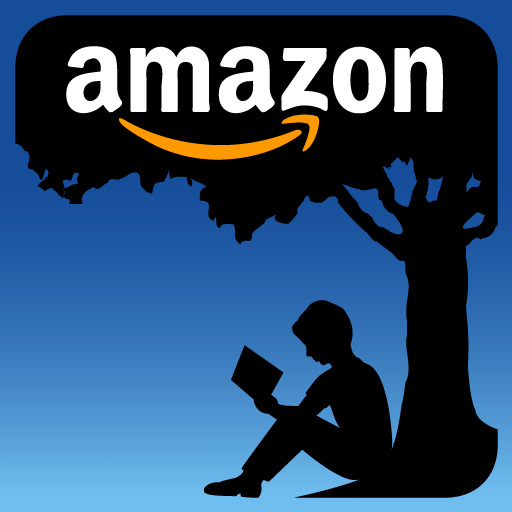



 It’s hard to argue that treats don’t make you fat, but I’d like to suggest that they also make you thin. This little fitness paradox is actually quite easy to explain when we look at the mental aspects of health and fitness instead of the physical rules that we have embedded into our routines.
It’s hard to argue that treats don’t make you fat, but I’d like to suggest that they also make you thin. This little fitness paradox is actually quite easy to explain when we look at the mental aspects of health and fitness instead of the physical rules that we have embedded into our routines. It’s safe to say that barefoot, or minimalist, running is not just a passing trend. Once the first few runners slid their feet into those strange-looking foot gloves, a running revolution began, and now thousands of runners are singing the praises of the barefoot technique. But is this runaway phenomenon a case of fierce advertising or true improvement?
It’s safe to say that barefoot, or minimalist, running is not just a passing trend. Once the first few runners slid their feet into those strange-looking foot gloves, a running revolution began, and now thousands of runners are singing the praises of the barefoot technique. But is this runaway phenomenon a case of fierce advertising or true improvement?